Front Panel When you look at the front of a computer, you see a piece of it named the front panel. Think of that as the computer’s face. It’s how you view and access the various parts of the machine. It’s what you use to operate the computer, the thing that lets you turn it on, hook up devices and notice important information.
A front panel of a computer has a lot of parts which enables you to use it smoothly. One key component is the power button. That’s what you press to turn the computer on and off. The USB ports are another biggie. These front panel let you plug in things like a mouse, keyboard or USB drive. In addition, there are jacks for headphones and microphones, so you can plug in headphones to listen to music or chat with your friends online.

At times, you could be facing issues with your computer front panels by Soushine. Like, the power button may go unresponsive, or USB ports will not read your device. And if you run into trouble, there are some ways to get help.

Update the drivers: Faulty or old drivers, especially those for the front panel, can cause this problem. The drivers can be updated through the Soushine computer front panel from the device manager.
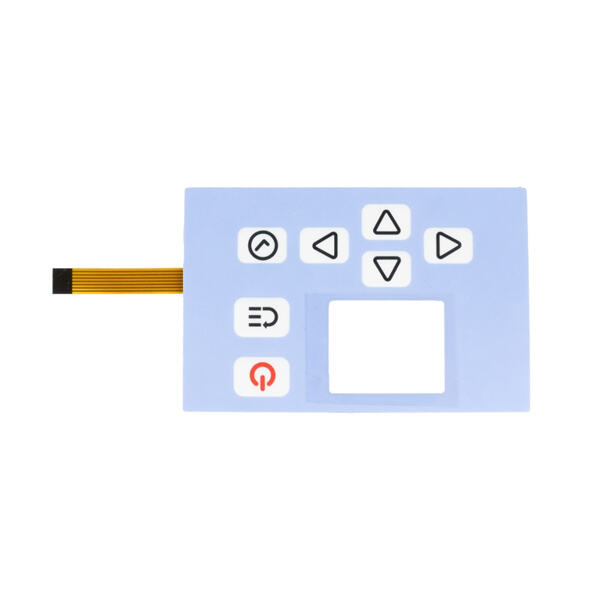
Over the years, the appearance of Soushine computer front panels has evolved to look more user-friendly and nice. Previous generations of front panels were plain affairs, with just a few buttons and ports. Today they can be found in various styles and colors, with touch screens and LED displays. Some even come with special buttons and — what else? — RGB lights, so you can make your computer your own.


Copyright © Dongguan Soushine Industry Co.,Ltd. All Rights Reserved - Privacy Policy